You’re ready to print a vital document, but your printer freezes, flashing error lights or jamming paper. Sounds like a nightmare? Printer breakdowns can halt your plans, but you don’t need tech skills to troubleshoot them. With basic troubleshooting know-how and a few simple tools, you can fix most printer problems and keep your prints flowing. This guide covers the essential skills, must-have tools, and easy tips to master printer troubleshooting, helping you solve issues like paper jams, connectivity glitches, and print quality woes at home or work.
Key Skills for Printer Troubleshooting
To troubleshoot a printer, you need straightforward skills that make fixing issues like paper jams or print errors a breeze. These skills are easy to learn and set you up for success.
Identify Printer Problems
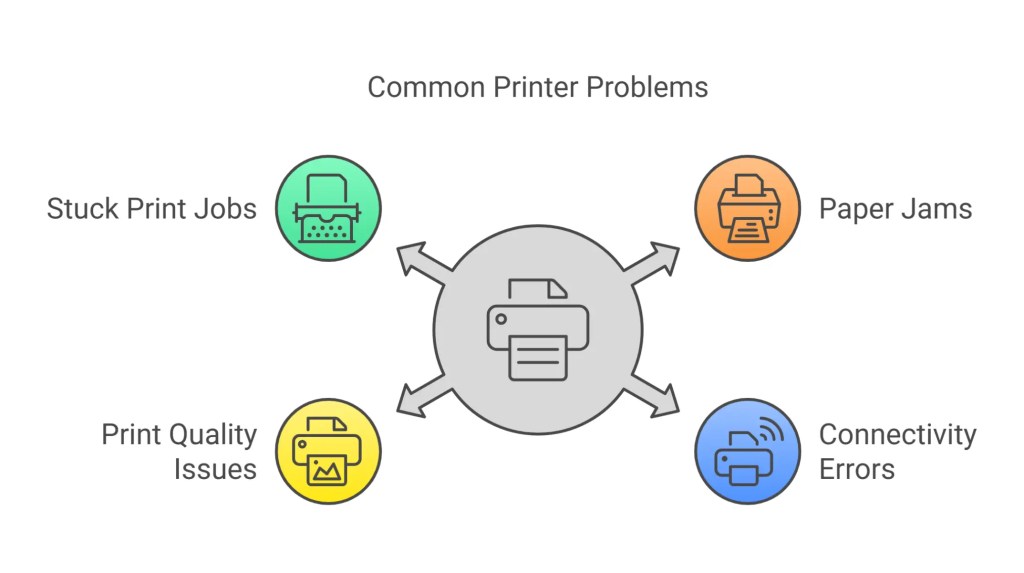
Start by spotting what’s wrong with your printer. Common printer issues include:
- Paper jams: Paper stuck in the printer’s rollers or tray.
- Connectivity errors: Printer not linking to your computer or Wi-Fi network.
- Print quality issues: Faded, streaky, or smudged printouts.
- Stuck print jobs: Documents waiting in the print queue.
Check the printer’s display for error codes or your computer for alerts like “low toner” or “printer offline” to pinpoint the trouble.
Diagnose Issues Logically
Troubleshoot with a clear plan to fix printer problems:
- Name the issue: Is it a paper jam or a connectivity glitch?
- Check basics: Is the printer powered on? Is paper loaded?
- Apply fixes: Restart the printer or update its software.
- Test the printer: Print a test page to confirm the solution.
This step-by-step troubleshooting approach keeps you calm and effective.
Maintain Your Printer
Regular printer maintenance prevents many issues. Try these tasks:
- Monitor ink or toner levels to avoid print quality problems.
- Clean printheads to stop streaks or clogs.
- Align paper trays to prevent paper jams.
- These habits keep your printer in top shape, reducing troubleshooting needs.
Document Troubleshooting Steps
Write down each printer issue and how you fixed it, like “Cleared paper jam in rear tray.” These notes help you troubleshoot the same problem faster next time and share solutions with others, making your printer fixes more efficient. These troubleshooting skills are powerful, but they work best with the right tools.
Essential Tools for Printer Troubleshooting
Printer troubleshooting is smoother with tools designed to fix hardware, software, and information gaps. Here’s what you need to tackle any printer issue.
Physical Tools
Handle printer hardware problems with these:
- Maintenance Kit: Replaces worn printer parts like rollers or fusers. Find the right kit in your printer’s manual.
- Cleaning Supplies: Use compressed air to blast dust or soft cloths with rubbing alcohol to clean printheads.
- Spare Ink/Toner: Keep extra cartridges ready to swap when your printer runs low.
Store these tools together for quick access during troubleshooting.
Software Tools
Digital tools simplify printer diagnostics:
- Printer Drivers: Download the latest drivers from your printer’s brand website to ensure smooth communication with your computer.
- Diagnostic Apps: Free printer utilities scan for issues like connectivity errors and fix them automatically.
- Print Spooler: This Windows service manages print queues. Restart it to clear stuck print jobs by searching “services.msc.”
- Test Page: Use Settings > Printers & Scanners > Manage > Print a Test Page to check if your printer is fixed.
These tools are beginner-friendly and make troubleshooting fast.
Online Troubleshooting Resources
When you need guidance, turn to:
- Manufacturer Websites: Access troubleshooting guides and driver downloads for your printer model.
- Printer Manuals: Check error codes and maintenance tips specific to your printer.
- Troubleshooting Forums: Learn from other users’ printer fix experiences online.
These resources offer expert printer troubleshooting advice anytime.
Armed with these tools, you’re ready to troubleshoot common printer problems.
Fixing Common Printer Problems
Combine your troubleshooting skills and tools to fix four frequent printer issues. These solutions are quick and effective for most printer troubles.
Paper Jams
A paper jam stops your printer when sheets get stuck. Use your problem-identification skills to locate the jam, often in the tray or rollers. Gently remove the paper, using compressed air to clear debris. Ensure the paper type matches your printer’s settings to avoid future jams. Print a test page to verify the fix.
Connectivity Issues
If your printer won’t connect, troubleshoot USB or Wi-Fi links. Check cables for USB printers or print a network report from the printer’s menu for wireless models. Use diagnostic apps to detect connectivity errors and install updated drivers if needed. Restarting the printer and router often resolves connectivity problems.
Print Quality Issues
Faded or streaky printouts signal print quality issues. Run a cleaning cycle from the printer’s menu to unclog printheads. For inkjet printers, dab the printhead on a damp cloth until ink flows. Use cleaning supplies or replace low ink/toner cartridges. Check paper settings to match your print job for better results.
Stuck Print Jobs
When print jobs get stuck in the queue, your printer may stop responding. Open Printers & Scanners, select your printer, and choose Open Print Queue to cancel all pending tasks. If the queue still won’t clear, you can use built-in diagnostic tools or printer software to identify and remove stuck jobs. These tools help resolve common printing errors, refresh the print queue, and get your printer running smoothly again without needing advanced technical steps.
Tips to Enhance Printer Troubleshooting Skills
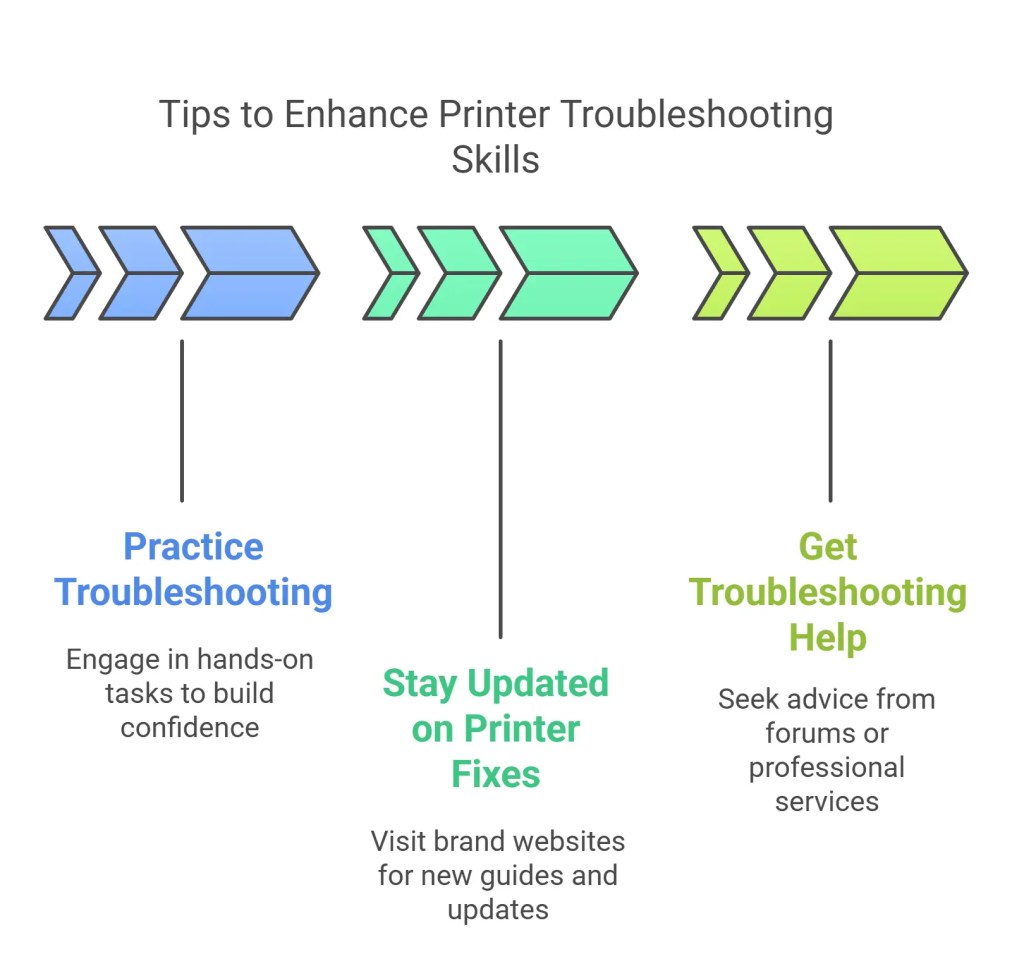
To become a printer troubleshooting expert, practice and stay curious. These tips will sharpen your skills and make fixing printer issues second nature.
Practice Troubleshooting
Work on hands-on printer tasks, like clearing paper jams or running test prints. Each troubleshooting attempt builds confidence. Start with simple checks, like power or paper, to master the basics.
Stay Updated on Printer Fixes
Visit your printer brand’s website for new troubleshooting guides or software updates. These resources improve your printer’s performance and make fixes easier. Keeping up with printer tips saves time.
Get Troubleshooting Help
If a printer issue stumps you, ask for advice on troubleshooting forums or from tech-savvy friends. For complex printer problems, professional printer repair services can help. Learning from others boosts your troubleshooting skills.
With these tips, you’ll troubleshoot any printer issue like a pro.
Final Thoughts
Printer troubleshooting doesn’t have to be hard. With skills like identifying paper jams, diagnosing connectivity errors, maintaining print quality, and documenting fixes, you can handle most printer problems. Pair these with tools like maintenance kits, diagnostic apps, and troubleshooting guides, and you’re set to conquer any print issue. Say goodbye to printer woes and repair any printer!

